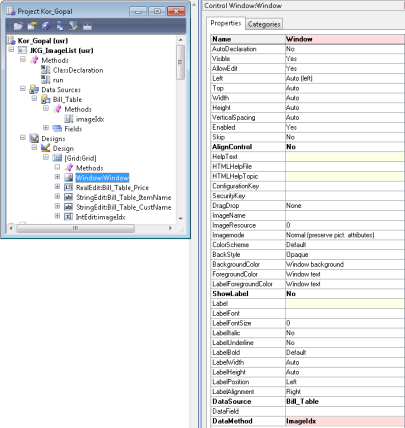void run()
{
Imagelist list = new Imagelist( Imagelist::smallIconWidth(), Imagelist::smallIconHeight());
FormWindowControl w = element.control( control::window);
Image image = new Image();
;
/*
list.add( new Image(927));
list.add( new Image(928));
list.add( new Image(929));
*/
image.loadImage(“F:\\JKG\\Johnkrish.jpg”);
list.add(image);
image.loadImage(“F:\\JKG\\Remove.png”);
list.add(image);
w.imageList( list );
super();
}
display int imageIdx(Bill_Table t)
{
if(t.Price <= 50)
return 0;
else
return 1;
}